Troubleshooting Your IQOS ILUMA ONE


Is the TEREA stick not fitting?
A TEREA stick may be broken in the device. Try using a toothpick to remove the part of the stick that remains in the device.

Why do I see the white lights progressively switching off during my experience?
This is the experience count down. When you feel another vibration and only one light pulsing white, your IQOS experience is nearly over (30 sec or 2 puffs remaining). Slide to close the cap.

All lights blink twice in white and then switch-off
Your IQOS ILUMA ONE may be out of range of temperature (0°C⁓40°C). If too cold, try to warm it in your hands and try again.

Bottom light blinks yellow
Tap the button on your IQOS ILUMA ONE to check the battery level. If the bottom of the light strip blinks yellow, this means the battery is low on charge. Charge the IQOS ILUMA ONE with the manufacturer-approved power adaptor. For a full charge, plug in the device for at least 75 minutes. When full, all lights will stay solid white and then turn off.

Bottom light blinks red
There might be a little error, please try to reset your IQOS ILUMA ONE. If the red light persist, please contact our Customer Care.
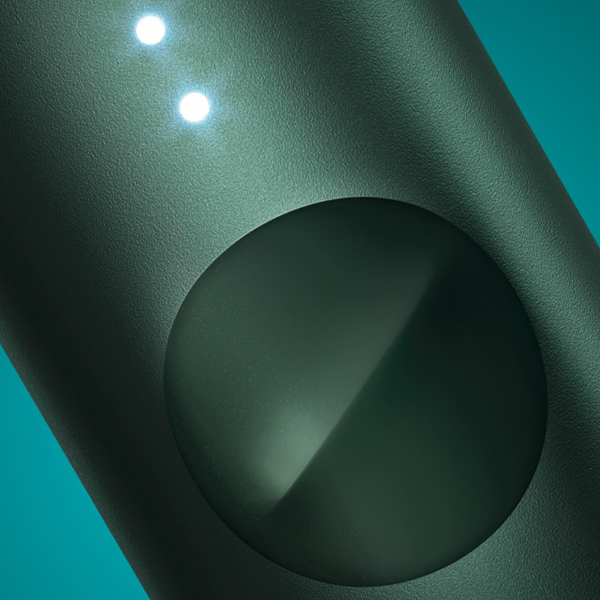
How to reset your IQOS ILUMA PRIME device
To reset your IQOS ILUMA PRIME, place the Holder in the Pocket Charger and reset it by pressing the Pocket Charger’s button for 10 seconds. Keep the button pressed until you see all the lights dim out. The RESET will be confirmed by all the lights briefly blinking white.

Does the Terea stick have lower vapour?
1. The IQOS ILUMATM Holder only needs to detect the presence of a TEREA SMARTCORE STICKTM in order to start an experience. A used stick will not be able to generate any substantial vapour.
2. Ensure the TEREA stick was inserted correctly as per the user guide instructions.
3. TEREA packs should not be stored in an environment which is too humid or too dry. Doing so can have an effect on the vapour size.
See Important information

