
Get the Q-Lab app
Access the right app for your device.


Nobody knows you better than yourself. So we designed your IQOS experience to adapt to your needs.
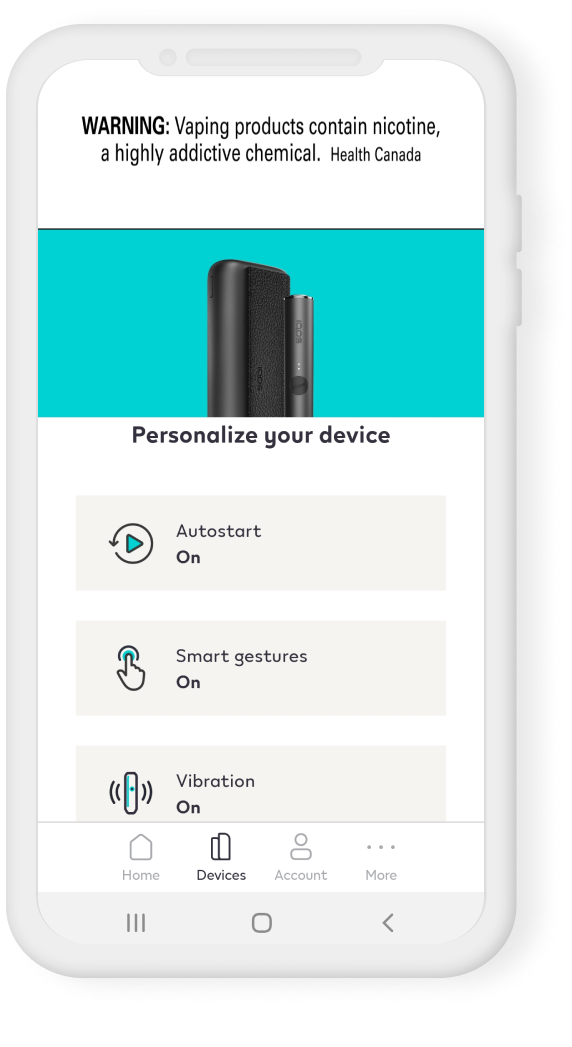
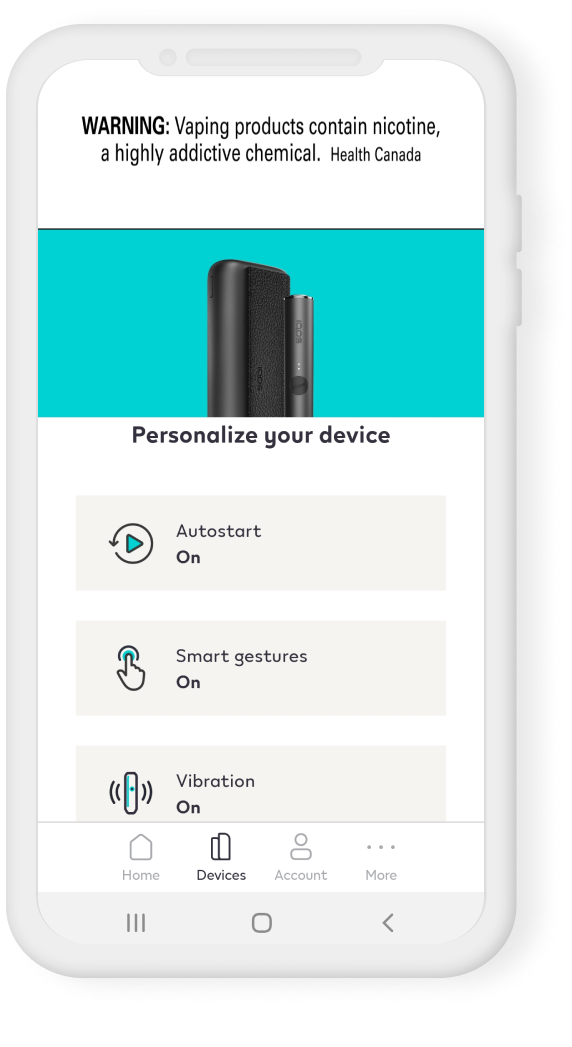
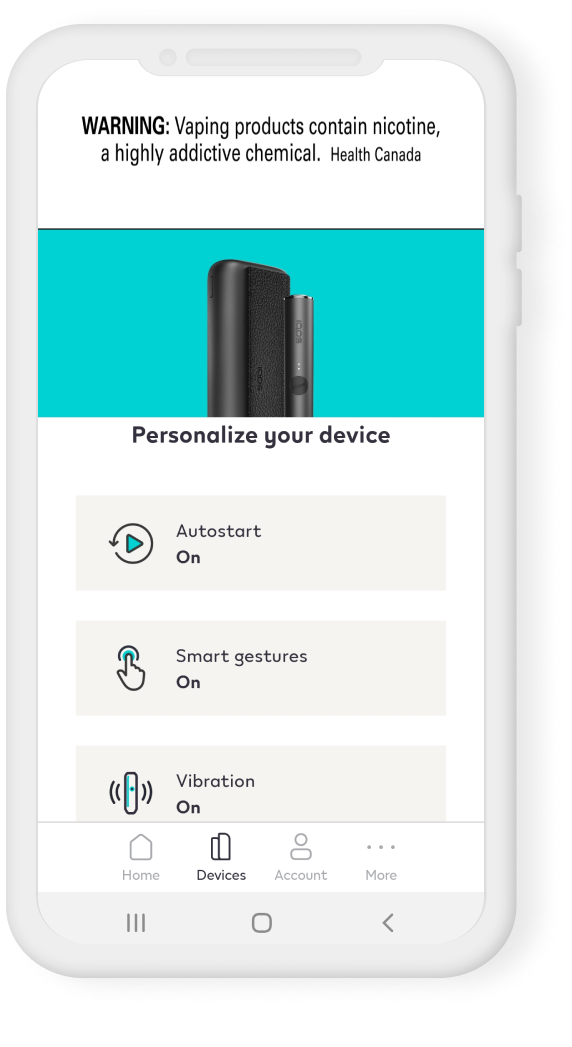
You can customize your experience with your Q-Lab app, from manual or automatic heating, alerts, lighting and more.*
*Features depend on the device model.
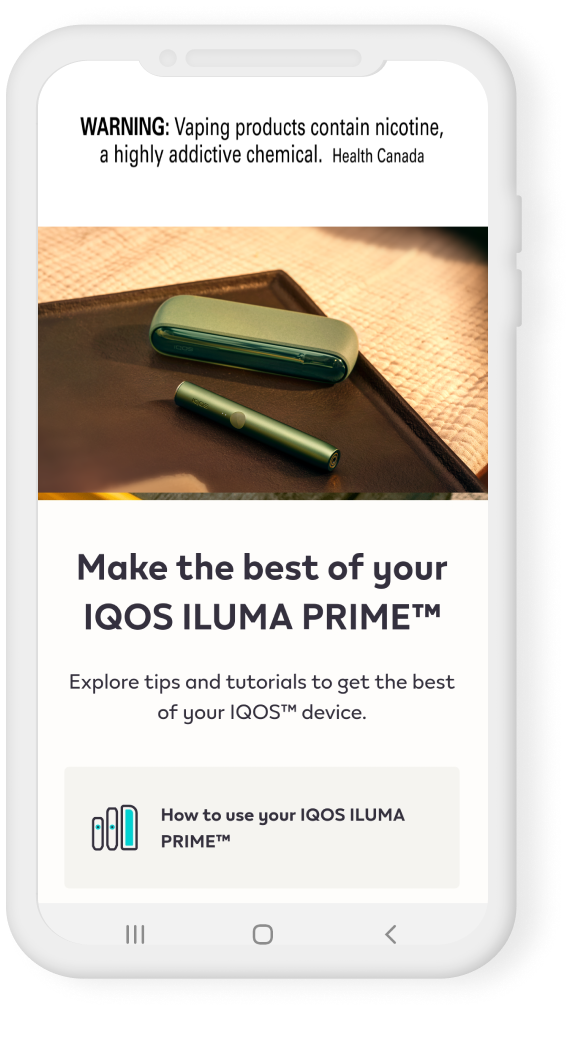
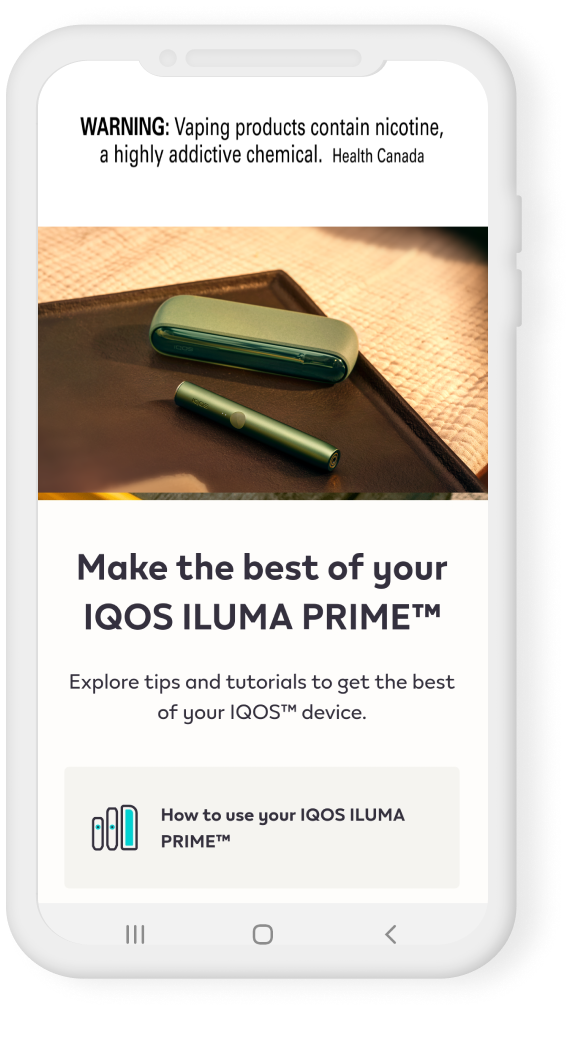
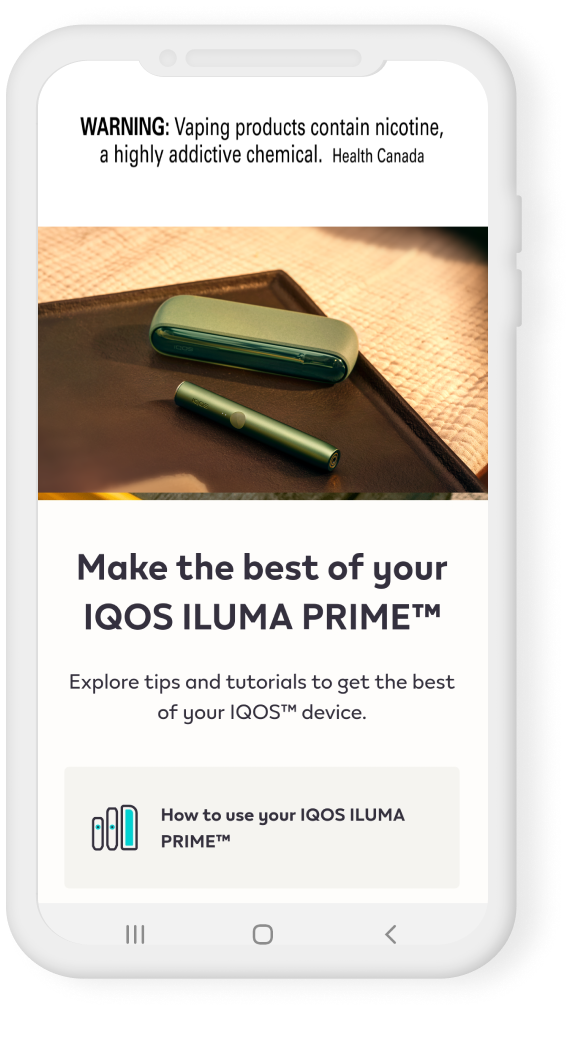
Services and support carefully designed to help you feel supported and confident at every step.



Our apps allow you to stay connected, whichever device you're using.

Access the right app for your device.

Register your details in a few easy steps.

Connect or pair your device and enjoy staying connected to your IQOS.
This app sits in the browser bar of your web pages, perfect for iOS. Bluetooth connection requires Bluefy Bluetooth browser, downloadable from App store.
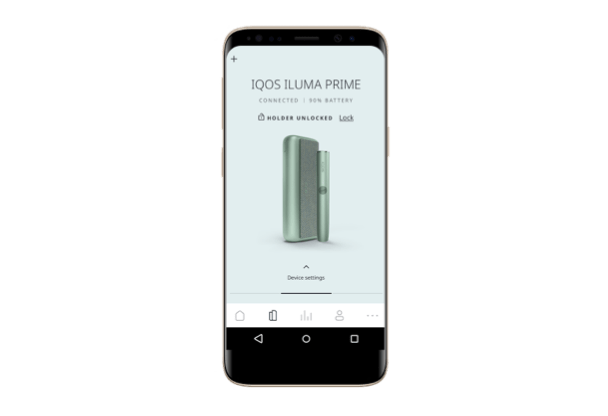
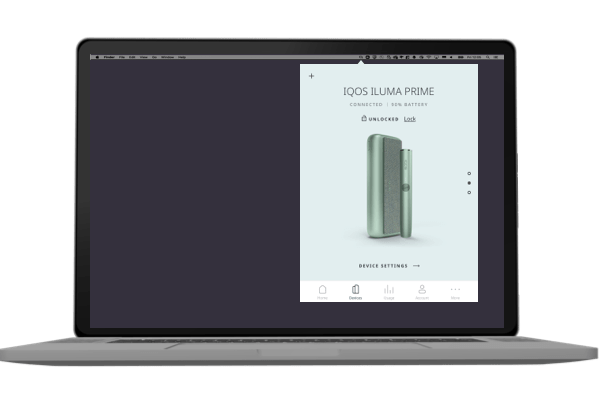
Receive an email link to download the Q-Lab app onto your Windows or Mac desktop.
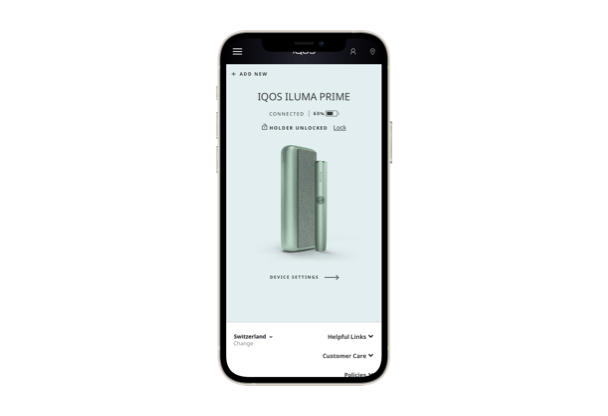
This app sits in the browser bar of your web pages, perfect for iOS. Bluetooth connection requires Bluefly Bluetooth browser, downloadable from the app store.