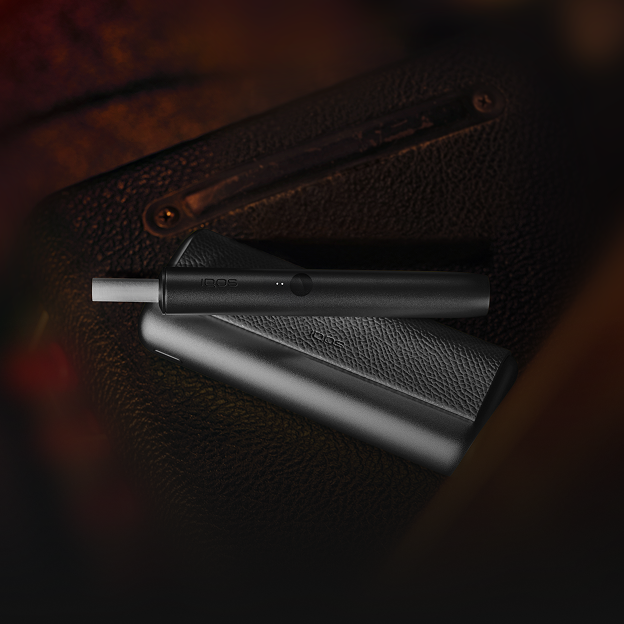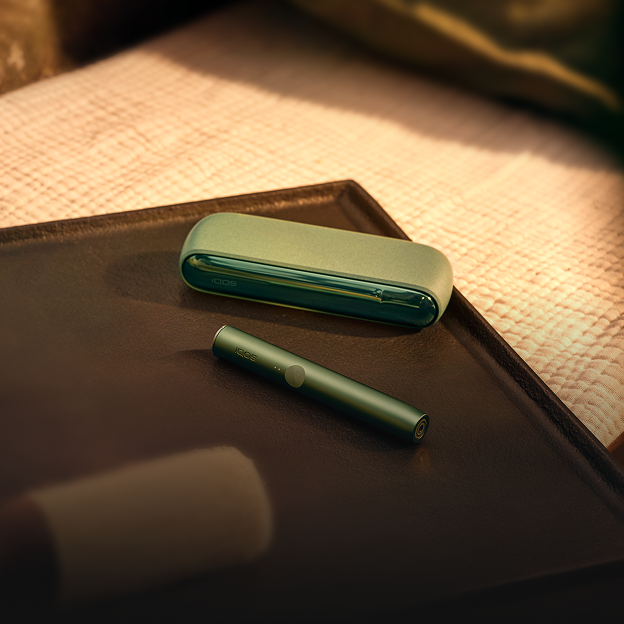IQOS account
All you need to know to create an account, manage orders, andself-service.

Your gateway to a smooth IQOS journey.
Own an IQOS? Unlock its full potential by creating an IQOS account. It’s your go-to hub to manage and track orders and get personalized support.
-
Manage orders
- Place and track orders. Plus, manage TEREA Auto-Delivery.
- Add payment cards.
- Update delivery addresses and contact details.
-
Manage devices
- Register IQOS devices.
- Adjust device settings with the Q-Lab app.
- Check warranty status and submit claims.
-
Get personalized support
- Troubleshoot device issues.
- Update device firmware using the Q-Lab app.
- Check device warranty status.

Q-Lab app.
Download the Q-Lab app or log in from any browser using the same credentials for a seamless experience. Whether you need to view your order history or check a device’s warranty status, your IQOS account is at your fingertips.
Benefits of creating an IQOS account.
Signing up for an IQOS account allows you to self-service on the go.
To create your IQOS account:
- Click the button or account icon.
- Enter your details, including your name, email, and password.
- Complete the age verification process.
- Check your email for a verification link.
- Follow any additional prompts to finalize your account.
Once your account is created, you can also use the same set of credentials to log in to the Q-Lab app on your cell phone.
Create my IQOS account
Please note:
- Contact us via IQOS Live Chat or the IQOS Customer Care for assistance.
Age verification process during sign-up
During account creation and registration, age verification is performed using the entered personal details. If this verification fails, you will have the option to upload and ID.
Benefits of registering your IQOS device.
Linking your IQOS to your online account lets you manage your device effectively, access services, and get personalized support.
To register your IQOS device:
- Sign up or log in to your IQOS account.
- Navigate to ‘My devices’.
- Click on ‘Add device’ and enter the serial number.
- Upload date of purchase to verify your device warranty.
- Click ‘Submit’.
Register my IQOS device
Important information to ensure proper device registration
- Devices bought directly from us may be auto-registered. Check registered devices
- The serial number can be found on the original packaging, Holder, or Pocket Charger.
- Register multiple IQOS devices by adding each serial number and date of purchase.
- Before registering a secondhand device, ask the previous owner to unpair it from their account.
Your data, your decision.
You have the ability to log in and delete or edit most personal information. Rest assured, your details are confidential and protected.
Data erasure
Want to erase your IQOS account? Here's what you need to know:
- Contact us to if you want to delete your account.
- Before deletion, any pending activities like open orders need to be resolved.
- Once your request is processed, you’ll receive an email within a few days confirming the status of your data deletion.
- After deletion of your IQOS account, you’ll no longer be able to log in to your account or access related services.
Request data deletion
Data updates and correction
To correct data on your IQOS account:
- Log in to IQOS.
- Navigate to ‘My details’.
- If you wish, you can also manage communication preferences (opt in/out of marketing emails, etc.)
- Save changes.
Manage my account data
Please note:
For security reasons, certain data like your date of birth, email address, and order history can be changed by us only.
FAQs about IQOS accounts
Registration is mandatory to purchase on IQOS.com, this includes an age-verification process to ensure that users can only order if verified to be over the legal age in your province or territory of residence.
If you buy from one of our Corners locations or authorized retailers, registration is not mandatory, but you will have to prove that you are of legal age.
Once your order has been placed, it will be added to the “My Orders” section of your account. You can also find the order number in the order confirmation email you will receive.
Need more support?
Get help with your IQOS order, delivery, or return via any of our self-service channels.