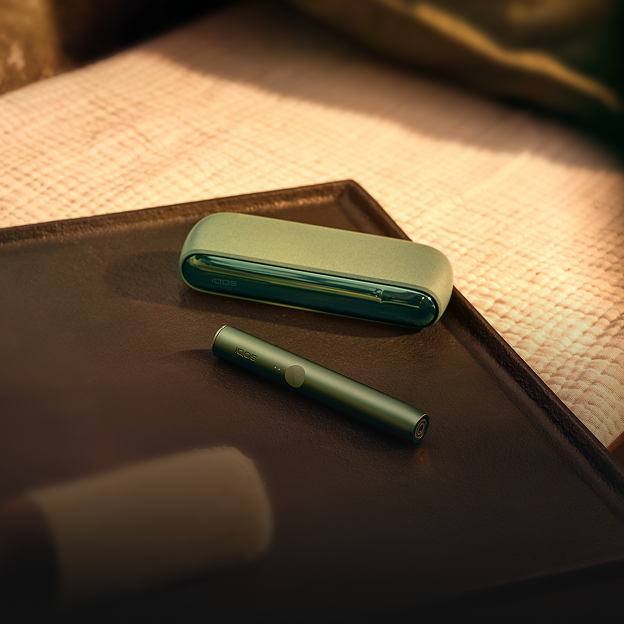IQOS orders
Everything you need to easily place, track,and manage IQOS
orders—all in one place.

Your IQOS order. Your way.
Whether you want to top up with tobacco sticks, try out a new IQOS device, or personalize your IQOS with accessories, we make it simple
for you to confidently buy what you want.
-
-
Q-Lab Corners
Get to know IQOS first-hand and find your perfect match with expert advice.
-
Product availability may vary by channel. Some devices and consumables may only be available on our website or in Q-Lab stores.

Place IQOS orders in a few easy steps.
Life moves fast; too much to do, not enough time. That’s why we offer a quick online process to effortlessly place IQOS orders with flexible ways to pay and the ability to manage and track orders at your fingertips.
Keep an eye on your order.
We'll send an email confirmation with all the details you need to track orders.
Once logged in, you’ll find:
Order details
- Order number (unique ID).
- Date the order was placed.
- Items ordered: products, quantity, and item-specific status.
- Order status: processed and complete.
Billing information
- Payment method used.
- Total cost, including taxes and delivery fee.
Delivery information
- Delivery method and address.
- Estimated delivery date.
Please note:
- At the time of delivery, you will need to show your ID for age verification.
- A legal-aged adult must be present at the delivery address to receive the package.
Easily manage your order online.
Once you place an order, we’ll email confirmation with all the details you need to track delivery and stay in the loop. You can also log in to your IQOS account at any time to manage an order.
Manage an order
You can effortlessly:
- Cancel an order and get refunded, if not dispatched yet.
- Change the delivery method.
- View order history.
- Subscribe to TEREA Auto-Delivery.
- Download or view an invoice.
IQOS deliveries made easy.
Need to how IQOS deliveries work? Get all the details on delivery options, how to track orders, check estimated arrival times, and more.
Please note:
- At the time of delivery, you will need to show your ID for age verification.
- A legal-aged adult must be present at the delivery address to receive the package.
- Track your order with email and text updates from the courier.
Quick payments and easy refunds.
We offer trusted payment methods. And if you change your mind, we can refund you if conditions are met.
Check payment or refund status
Choose any of our secure payment options:
- Bank card (credit/debit): Visa, Mastercard or Amex
- Pay Later with Klarna
Please note:
- At the time of delivery, you will need to show your ID for age verification.
- A legal-aged adult must be present at the delivery address to receive the package
FAQs about orders
Yes, you can track your order. Once your order has been packed and dispatched for delivery, it will be updated in the ‘My Orders’ section of your account. As your parcel is then processed and fulfilled by Purolator you will continue to receive tracking updates.
Unfortunately, an order that has already been placed can no longer be changed or cancelled. If possible, please refuse to accept the package upon delivery. If you have already received the package, you can send the order back to us free of charge.
In order to place an order on IQOS.com, you must be a registered user. You can register directly on our website in the "Sign in / Register" section, by selecting "Register". At the end of the registration, you will receive an email with a link to activate your profile within 24 hours. Once this is completed, you can start your purchases. Once registered, you can also check out topics like tips on getting the best out of your IQOS.
If you already have an IQOS account, click on "Login", then enter the email address and password you picked at the time of registration. Forgot your password? Click on "Forgot your password?" to receive an email that will allow you to create a new one.
After choosing the product, select the quantity you want and then «Add to cart». A message will appear to let you know that the product you selected has been added to your cart. By selecting "Continue shopping", you can continue with your purchases, while selecting "Proceed to order", you can proceed with the payment.
If you mistakenly entered a product into your cart, select "Delete" under the single product. If you have incorrectly entered the quantities, use the arrows next to the product to modify them.
To proceed with the payment, select "Order Now". Enter your details and your shipping address and finally choose the payment method you want to use. At this point you will be directed to the final page with a summary of your data. To conclude the order, click on «Buy».
Afterwards, you will receive two emails: the first communication will include the summary of the order and confirmation of payment; the second communication will include the link to track and monitor your shipment. If not received, try checking in the spam folder.
Other related topics
Need more support?
Get help with your IQOS order, delivery, or return via any of our self-service channels.