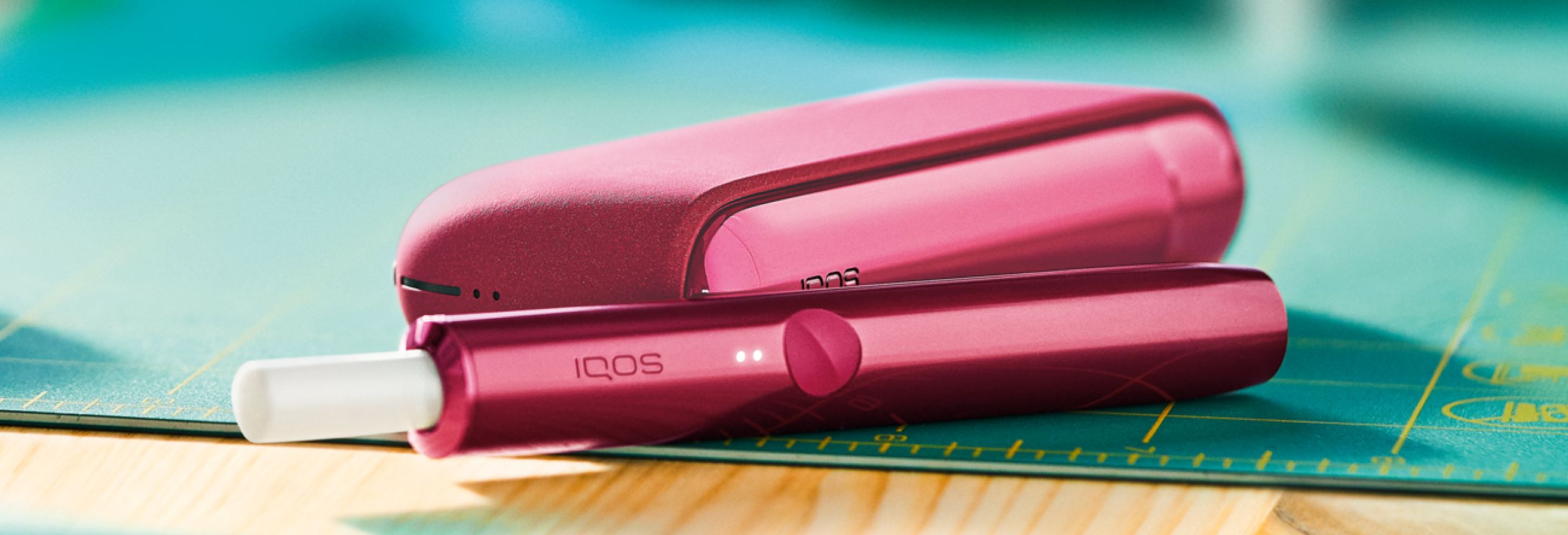What do the lights on IQOS ILUMA device mean?

To make the best use of your IQOS ILUMA device, it is necessary to know and be able to interpret the meaning of the lights. These are important indicators that signal different circumstances, like the charge level of the device, the uses available, and more. This article will explore what the lights mean, and what to do when each of them are showing.
The Lights on the IQOS ILUMA Device Before and During Use
Before starting your IQOS ILUMA experience, check the charge level of your device by holding down the Pocket Charger button for four seconds. When released, the Pocket Charger status lights, and Holder status lights will turn on slowly.
One or two solid lights on the Pocket Charger indicate how many uses you have left. You can check the number of remaining uses via the Pocket Charger by pressing the side button.
- Two lights indicate you have two uses remaining.
- One light indicates you have one use remaining.
- If they flash yellow three times, it means that the battery is low. We recommend that you charge the Pocket Charger with the supplied power adapter.
You can also check the lights that indicate the charge level of the device from the Holder. Bring it towards you with the lights pointing up or press the button briefly.
- Two lights indicate that the device is fully charged, and you have two full uses available.
- One light indicates that it is available for one use.
Once you have ensured the charge level of your device, you can proceed with starting your experience. First insert the TEREA Stick up to the line printed on the filter until the Holder vibrates and the light starts flashing. This means that the stick is heating up. You can start using the device when the lights stop pulsing.
Check The Battery Level Of IQOS ILUMA: The Meaning Of The Lights
You can check the battery status of IQOS ILUMA by briefly pressing the side button on the Pocket Charger. The lights will turn on to indicate the battery level.
- If four white lights come on, the battery is fully charged.
- If three white lights come on, the battery has up to 75% charge.
- If two white lights come on, the battery has up to 50% charge.
- If one white light comes on, the battery has up to 25% charge.
The Meaning Of The Flashing Lights On The IQOS ILUMA Holder: Yellow, White, Red
IQOS ILUMA yellow light:
If the yellow light on the Holder starts flashing, it means that the battery is flat and the Holder needs to be recharged. The charging times for the IQOS ILUMA Holder are:
- About 1 minute and 50 seconds for 0-1 use.
- About 3 minutes and 25 seconds for 1-2 uses.
- About 5 minutes and 15 seconds for 1-2 uses.
The white lights can flash in two different situations and with different rhythms.
When the white lights flash three times on the Holder, it simply means that the temperature of IQOS ILUMA is not in the range where it can be used properly. The operating temperature that we advise you to maintain is between 0°C and 50°C.
If the white lights flash eight times, they indicate that the Holder can only provide one experience.
IQOS ILUMA red light:
If the holder on your IQOS ILUMA flashes red, you need to place the Holder in the Pocket Charger and reset it.
The Meaning Of The IQOS ILUMA Lights During The Reset Phase
If you need to reset your IQOS ILUMA, follow these steps:
- Place the Holder in the Pocket Charger.
- Press and hold the Pocket Charger button for 10 seconds and then release.
- All status lights will turn off.
- The reset will be confirmed when all lights briefly flash white.