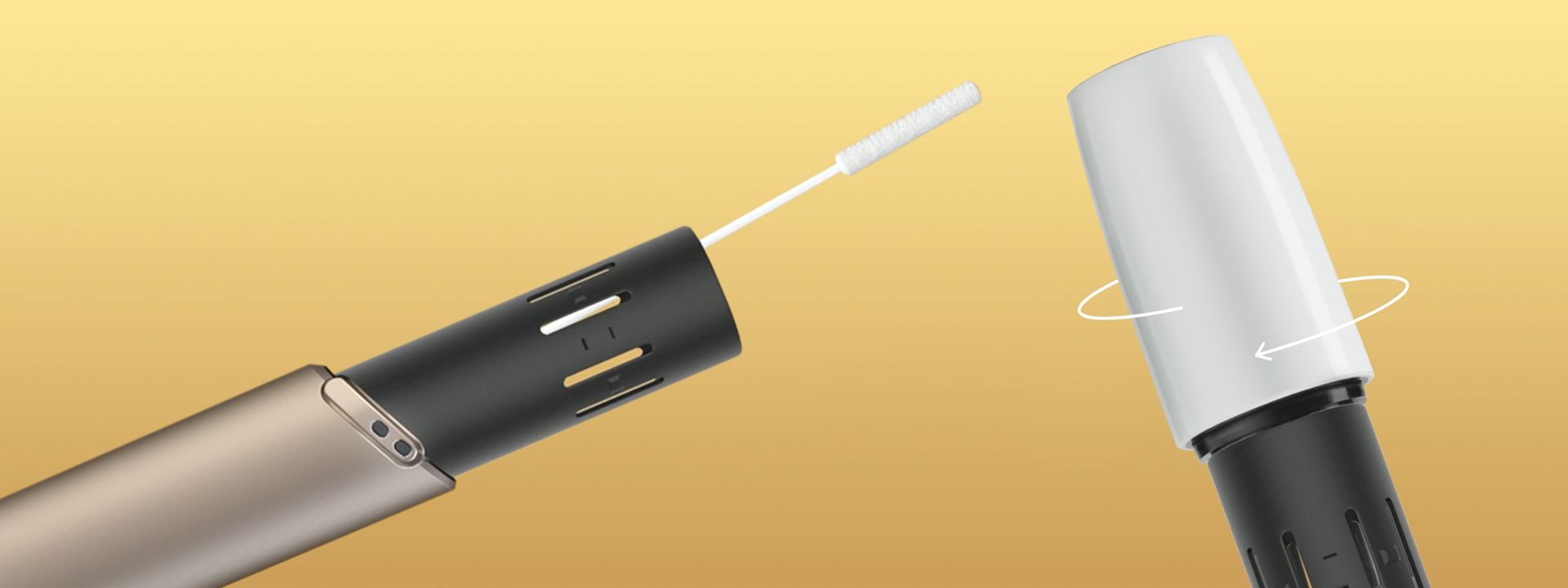IQOS Tutorial – How to clean and care for your IQOS

Why should I clean my IQOS device?
How to Clean your IQOS
Keeping your IQOS device clean and well maintained is the best way to ensure you get the true tobacco experience every time you use it. Read on to discover how to clean your IQOS, then visit our online store to find everything you need to keep your device in optimal condition.
How to clean IQOS 3 DUO
To get you started, we provide you with an IQOS Cleaning Tool and IQOS Cleaning Sticks upon purchasing your device. Slide the cap upward and remove it completely. Wait for your IQOS 3 DUO to cool down for at least 30 seconds after use, then insert the IQOS Cleaning Tool and rotate it gently. Finally, insert an IQOS Cleaning Stick to wipe the inside of the holder and remove any remaining debris, making sure to not touch the blade with the stick. That’s it – your device is now clean and ready for use.
How to clean IQOS 3 MULTI
To clean your device, you’ll need an IQOS Cleaning Tool and Cleaning Sticks. Slide the cap upward and remove it completely. Wait for your IQOS 3 Multi to cool down for at least 30 seconds after use, then insert the IQOS Cleaning Tool and rotate it gently. Finally, insert an IQOS Cleaning Stick to wipe the inside of the holder to remove any remaining debris, making sure to not touch the blade with the stick. That’s all there is to it!
How to clean IQOS 2.4 PLUS
To get started, you’ll need an IQOS Cleaning Tool and Cleaning Sticks. Slide the cap upward and remove it completely. Wait for your IQOS 2.4 Plus to cool down for at least 30 seconds after use, then insert the IQOS Cleaning Tool and rotate it gently. Finally, insert an IQOS Cleaning Stick to wipe the inside of the holder, making sure not to touch the blade with the stick. Your device is now clean and ready to be enjoyed.
Taking care of your IQOS
When it comes to taking care of your IQOS device, you’ve got options. From cleaning your device regularly to protecting it with our custom sleeves and/or folios, there’s more than one way to maintain your IQOS.
With the right level of care, your device will perform more efficiently for longer, saving you money in the long run.
What can I use to take care of my device?
Keeping your IQOS protected is key. To help you protect your IQOS, we offer a range of protective accessories that will keep your device safe and looking great.
Sleeves
The Silicone Sleeve is your go-to solution for everyday damage protection. It comes in a range of colours, so you can customize your device to suit your style.
The Fabric Sleeve is a compact solution that protects your IQOS when you’re on the go.
The Leather Sleeve offers the same protection in a sleek, easy-to-grip leather.
Folios
Our Fabric Folio protects your device while keeping your IQOS essentials organized comfortably, so you can find what you need when you need it.
The compact Duo Folio lets you keep your IQOS and second holder together and protected with easy device access.
The Leather Folio holds all your IQOS essentials in an easy-to-carry format that offers full protection.
If you find you have physical damage to your registered IQOS device and it’s within warranty, you can take advantage of our accidental damage coverage with our IQOS Care Plus program. Simply contact one of our Customer Care experts via email or by calling 1-800-304-4033.
Where can I buy IQOS care accessories?
Ready to shop products that will help you clean and maintain your IQOS device? You can explore IQOS accessories online or purchase IQOS accessories in-store at Q-Lab boutiques.
Need further assistance?
You can find informative answers to a range of IQOS cleaning FAQs by visiting our website.