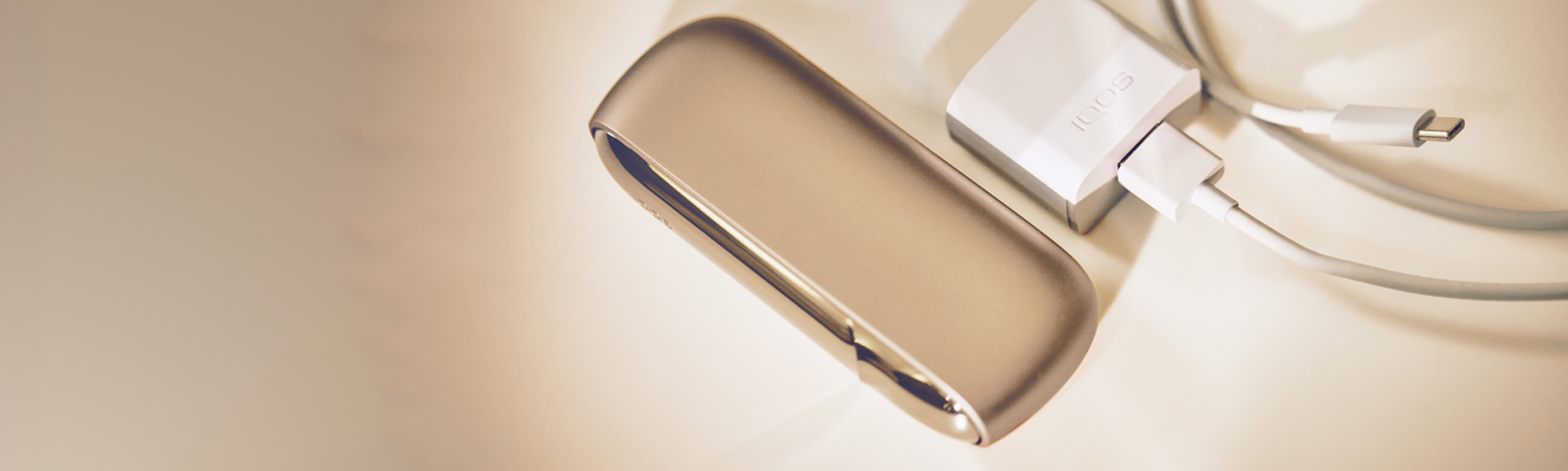Why Is My IQOS Not Charging?

Like any electronic device, your IQOS might need a little troubleshooting from time to time. One issue some IQOS users may experience is related to device charging.
There are several reasons why you might have a problem charging your IQOS. To solve it, you’ll need to better understand what the issue is.
Possible solution
Possible solution
If all else fails, and you’re still having trouble with charging your IQOS device, contact the IQOS support team or visit a store and speak to one of our helpful advisors.
What is covered: Devices that are defective in terms of material or workmanship when used in accordance with their user guide, and which are subject to a valid warranty claim. If you have any issues within the 12-month warranty period during normal usage we will arrange for the product to be repaired or replace it for free.
There are several reasons why you might have a problem charging your IQOS. To solve it, you’ll need to better understand what the issue is.
- Is the IQOS holder not charging?
- Is the IQOS charger not charging?
- Are you unsure what the lights on your device mean?
Troubleshooting the IQOS Charger
Problem: If the lights on your device aren’t pulsing or turning on when charging, this could mean that there’s a problem with the charger.Possible solution
-
Plug the charger into a power outlet for at least 20 minutes, using the official IQOS charging cable and AC adapter.
Note: If your IQOS charger is fully drained, a laptop USB port won’t have enough power to recharge it—a power outlet will be needed. -
Reset your Charger by holding down the Power button until all lights blink briefly blink.
If your IQOS won’t charge after taking these steps, it could mean that there’s an issue with your charging cable or adapter.
Troubleshooting your IQOS charging cable and adapter
Problem: If the lights aren’t pulsing or turning on when charging your IQOS charger, this could be a sign that either your AC adapter or cable isn’t working.Possible solution
- Ensure you’re using the original IQOS AC Adapter
-
Check the adapter and cable for damage
If your IQOS AC adapter or cable have failed, you may need to buy a replacement.
Troubleshooting your IQOS device
Having an issue with your IQOS device itself? For example, the lights are flashing but the device won’t charge? You may be able to find a solution in the Support section of our website, or in our Frequently Asked Questions.If all else fails, and you’re still having trouble with charging your IQOS device, contact the IQOS support team or visit a store and speak to one of our helpful advisors.
IQOS WARRANTY
Rest assured that all IQOS device purchases in Canada made from IQOS.com, the IQOS Care Team, Q-Lab stores, or a certified store, enjoy 1 year of warranty coverage from the date of purchase.What is covered: Devices that are defective in terms of material or workmanship when used in accordance with their user guide, and which are subject to a valid warranty claim. If you have any issues within the 12-month warranty period during normal usage we will arrange for the product to be repaired or replace it for free.